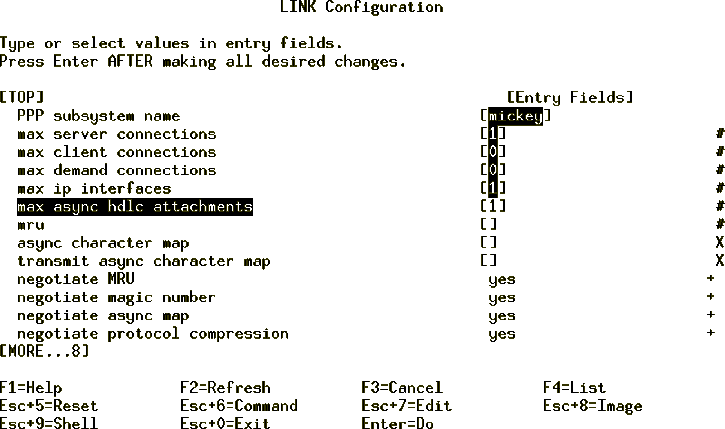12.1 Configuring
Asynchronous PPP Server
12.1 Configuring
Asynchronous PPP Server
The following terms are used in this section for discussion:
-
PPP Subsystem Name
- A unique name to identify the PPP server.
-
Max Server Connections
- The greatest number of clients that may be served at
any one time. Typically, this is the number of dial-in modems on the system.
-
Max Client Connections
- The greatest number of outgoing connections at any
one time. Typically this is the number of dial-out modems on the system
-
Max Demand Interfaces
- The greatest number of peer connections allowed at
any one time. These connections are established on demand, meaning they are
triggered by an event. For example, a ping to the remote PPP host.
-
Max IP Interfaces
- The total of the PPP interfaces for the system that
is the sum of max server connections, max client connections and max demand
connections.
-
Max Async HDLC Attachments
- The number of concurrently active PPP sessions
allowed. Typically equal to the Max IP Interface.
The following settings are examples used in this section, for configuring
the control PPP daemon:
-
PPP Subsystem Name
- mickey
-
Max Server Connections
- 1
-
Max Client Connections
- 0
-
Max Demand Interface
- 0
-
Max IP Interface
- 1
-
Max Async HDLC Attachments
- 1
| Note |
|---|
- Normally all other options on the SMIT screen are left at their default
values.
- You must be root to start PPP and to have access to most files.
|
The following procedure guides you through creating the PPP Control Link.
- On server mickey, add the link through SMIT by entering the command:
smitty ppp
- Choose the option, Link Control
Configuration.
- Choose the option, Add A Link
Configuration.
- Fill in the accented fields, as follows, with the values specified
previously:
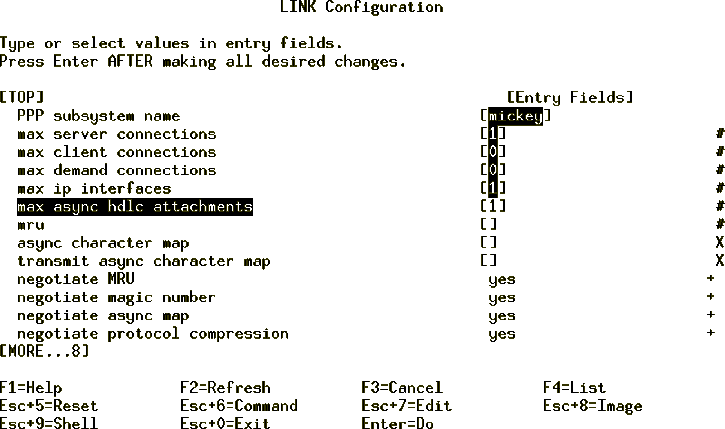
Figure 113: Link Configuration Screen
- Press Enter to add the Link.
This process created a file /etc/ppp/lcp_config. You
can examine this file as follows:
# cat /etc/ppp/lcp_config
server_name pppserver
lcp_server 1
lcp_client 0
lcp_demand 0
num_if 1
num_hdlc 1



 12.3 Assigning the PPP IP
Addresses
12.3 Assigning the PPP IP
Addresses



 12.1 Configuring
Asynchronous PPP Server
12.1 Configuring
Asynchronous PPP Server


 12.1 Configuring
Asynchronous PPP Server
12.1 Configuring
Asynchronous PPP Server