


 11.2.3 Controlling the
lpd Daemon
11.2.3 Controlling the
lpd Daemon


 11.2.3 Controlling the
lpd Daemon
11.2.3 Controlling the
lpd Daemon
Virtual printers are unique to AIX, but have a heritage in UNIX called printcap files. They basically add commands to setup a printer to perform certain operations and then provide simple formatting for ASCII text. They are not an API. They are a set of attributes that control what gets sent to the printer as setup commands before and after the print job. Virtual printers also do simple text formatting like adding carriage returns to line feeds.
The following files are important when looking at virtual printers:
Some of the virtual printer commands are:
| Note |
|---|
|
Virtual Printers do not support graphics except to pass it through to a printer. |
A virtual printer is actually a fairly simple interface to a printer. It basically performs these functions:
Virtual Printers do not:
So basically the virtual printer does almost nothing for any formatted PCL, formatted PPDS, graphics, or PostScript data except tell the printer what language is coming at it.
A virtual printer can be created using the mkvirprt command in AIX 3.2.5 or using the System Management Interface Tools (SMIT) fast path smitty mkpq in AIX Version 4. For this discussion, AIX Version 4 commands are used.
The command smitty mkpq produces a screen
similar to that shown in Figure 106.
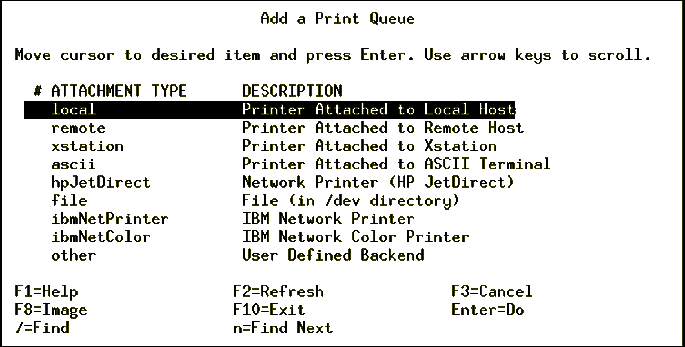
Figure 106: SMIT mkpq Command Screen
Perform the following steps:
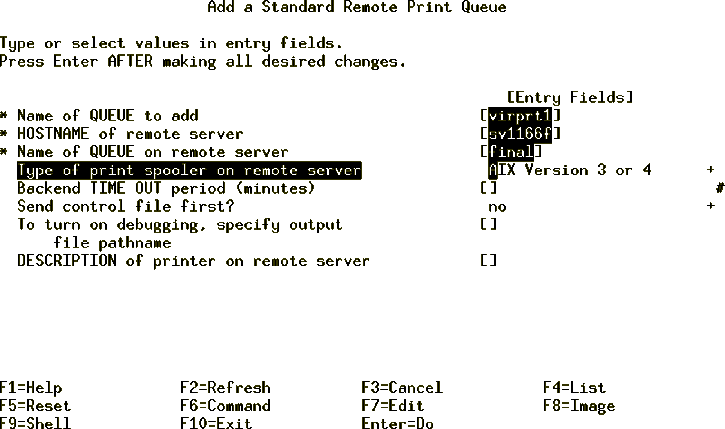
You will now use the lsvirprt command to list the virtual printers
on the system. The command lsvirprt without flags produces a menu as
in Figure 108, from which you can view and change the
attributes of the virtual printer.
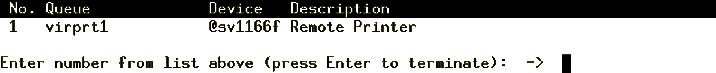
Figure 108: lsvirprt Command Output Screen
Using the smitty chvirprt command, change attributes of the virtual
printer. This command produces the screen in Figure 109.
From this screen you can supply the virtual printer queue, in this case
virprt1, and then proceed to change the desired attributes for the
virtual printer.
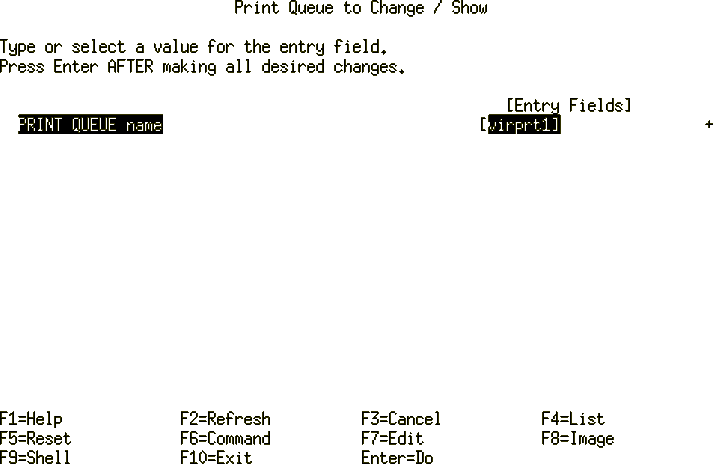
Figure 109: SMIT chvirprt Command Screen