


 8.1 Saving
Information
8.1 Saving
InformationThe contents of a mksysb tape are shown in
Figure 100.
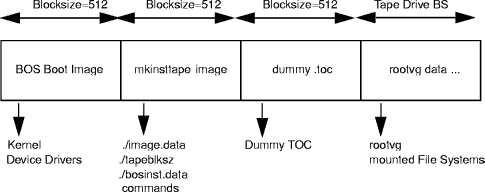
Figure 100: mksysb Tape Contents
The BOS boot image contains a copy of the system's kernel and device drivers needed to boot from the tape. It is created with the bosboot command. You can also use the bosboot command to remake the boot image on a hard disk.
This image contains the files described in the following sections:
This file, created by the mkszfile command, contains information describing the image installed during the BOS installation process. This information includes the sizes, names, maps, and mount points of logical volumes and file systems in the root volume group. It is not recommended to modify this file directly. Changing the value of one field without correctly modifying any related fields can result in a failed installation and a corrupted backup image. The only exception to this recommendation is the SHRINK field, which the user may modify to instruct the BOS installation routines to create the file systems (listed in image.data file) only as large as the actual contents. For example, if a file system is 20 MB with only 4 MB of space actually used by the file system, the SHRINK option will create a file system of only 4 MB in size.
This file contains the block size the tape drive was set to when the backup was done. In order to find out what the block size was when the mksysb command was executed, run the following commands:
tctl -f /dev/rmtxx rewind
chdev -l rmtxx -a block_size=512
restore -s2 -xqvdf /dev/rmtxx.1 ./tapeblksz
This file contains the customized BOS install procedures and dictates how the BOS install program will behave. You can customize this file before doing the mksysb.
This image is 512 bytes long and contains one file with DUMMY TOC in it. This image is used to make the mksysb tape contain the same number of images as a BOS install tape. If you want to view this file run the following commands:
tctl -f /dev/rmtxx rewind
tctl -f /dev/rmtxx.1 fsf 2
restore -xvdf /dev/rmtxx.1
This image contains all the user data that is to be stored on the tape. The mksysb command uses the image.data file to backup all the files.