


 Chapter 8. System Backup
and Restore
Chapter 8. System Backup
and Restore


 Chapter 8. System Backup
and Restore
Chapter 8. System Backup
and Restore
Data in AIX is divided in system and user parts. System data makes up the operating system and its extensions. It is kept in the root file system on root volume group. User data is mainly contained in user-defined file systems, but partly contained in root file system (/home file system).
In order to successfully backup your system to ensure availability of data at all times. AIX provides you with a number of commands to achieve this task. These commands are used depending on the type of information you are trying to save. Figure 99 shows you the flow of the backup process, for example, in order to save rootvg you can adopt different approaches depending on what are you trying to save using the mksysb command. You can alternatively save individual files by using tar, cpio, dd and backup commands. You can also save entire user volume groups by using the savevg command.
The format of the mksysb tape that is produced is given in section 8.2 The Data Layout of a mksysb Tape.
| Note |
|---|
|
Keep following points in mind while running the mksysb command:
|
Figure 99 summarizes the methods used to back up system
and user data.
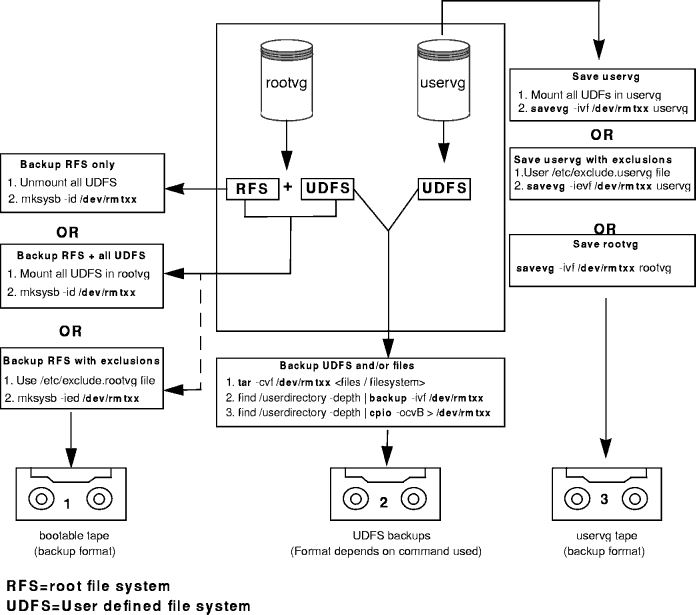
Figure 99: Saving Information