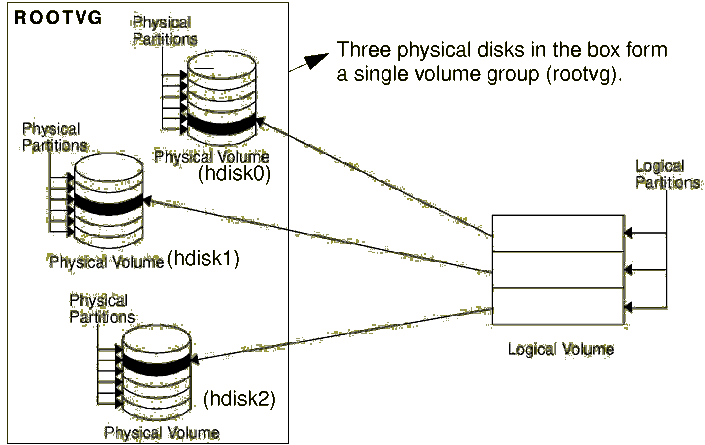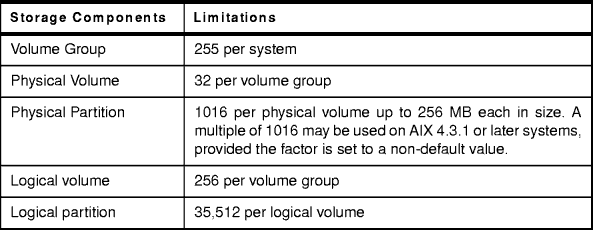Chapter 5. Storage
Management, LVM, and File Systems
Chapter 5. Storage
Management, LVM, and File Systems
The five basic logical storage concepts are physical
volumes, volume groups, physical partitions, logical volumes, and logical
partitions. The relationships among these concepts is provided in
Figure 31.
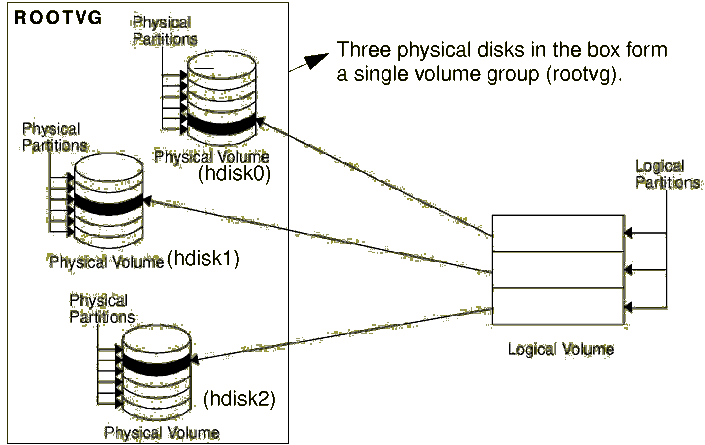
Figure 31: Relationship between Logical Storage Components
The following can be said regarding Figure 31:
- Each individual fixed-disk drive is called a physical
volume (PV) and has a name. For example: hdisk0, hdisk1, or hdisk2.
- All physical volumes belong to one volume group (VG) named rootvg.
- All of the physical volumes in a volume group are divided into physical
partitions (PPs) of the same size.
- Within each volume group, one or more logical volumes (LVs) are defined.
Logical volumes are groups of information located on physical volumes. Data on
logical volumes appear as contiguous to the user, but can be discontiguous on
the physical volume.
- Each logical volume consists of one or more logical
partitions (LPs). Each logical partition corresponds to at least one physical
partition. If mirroring is specified for the logical volume, additional
physical partitions are allocated to store the additional copies of each
logical partition.
- Logical volumes can serve a number of system
purposes, for example paging, but each logical volume that holds ordinary
systems, user data, or programs contains a single journaled file system (JFS).
Each JFS consists of a pool of page-size (4 KB) blocks. In AIX 4.1, a given
file system can be defined as having a fragment size of less than 4 KB (512
bytes, 1 KB, 2 KB).
After installation, the system has one volume group (the rootvg volume
group) consisting of a base set of logical volumes required to start the system
and any others you specify to the installation script.
The LVM in AIX provides a lot of flexibility in disk
management, however, similar to all other operating system components, it has
its limitations. Table 4 lists the limitations on the
logical storage in AIX.
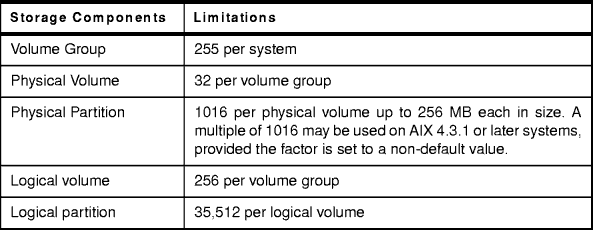
Table 4: Limitations for Logical Volume Storage Management



 5.2 Managing Physical
Volumes
5.2 Managing Physical
Volumes



 Chapter 5. Storage
Management, LVM, and File Systems
Chapter 5. Storage
Management, LVM, and File Systems


 Chapter 5. Storage
Management, LVM, and File Systems
Chapter 5. Storage
Management, LVM, and File Systems