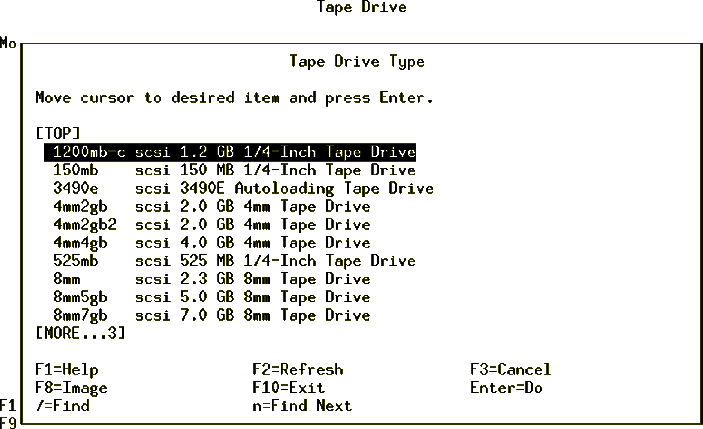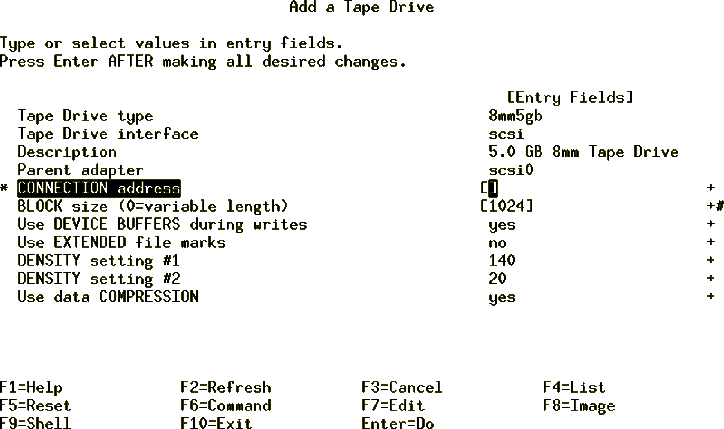4.5 Adding a TTY
Device
4.5 Adding a TTY
Device
Generally, a tape drive attached on a SCSI interface is
automatically configured once you run the cfgmgr command or at the
system start-up. There may be occasions when you want to add a new tape drive
to your system. In order to add a tape drive, use the SMIT fastpath:
- smitty tape
- Select Add a Tape Drive
A screen similar to Figure 29 will be shown.
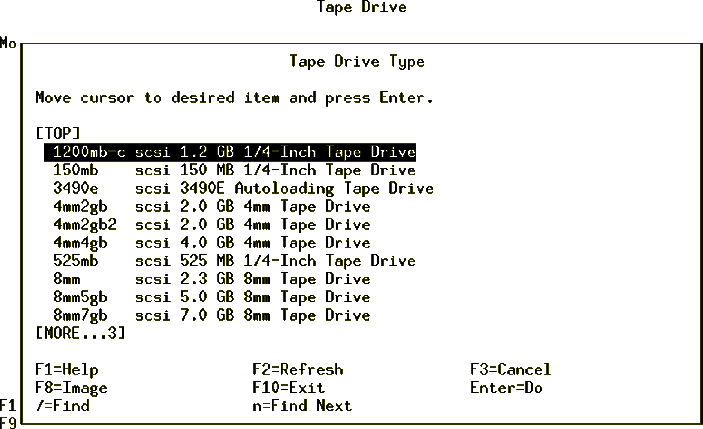
Figure 29: Adding a Tape Drive - Step 1
- Choose the type of tape drive that you want to add and press
Enter.
- Select the parent adapter on which the tape will be attached and press
Enter. A screen similar to Figure 30 will be shown:
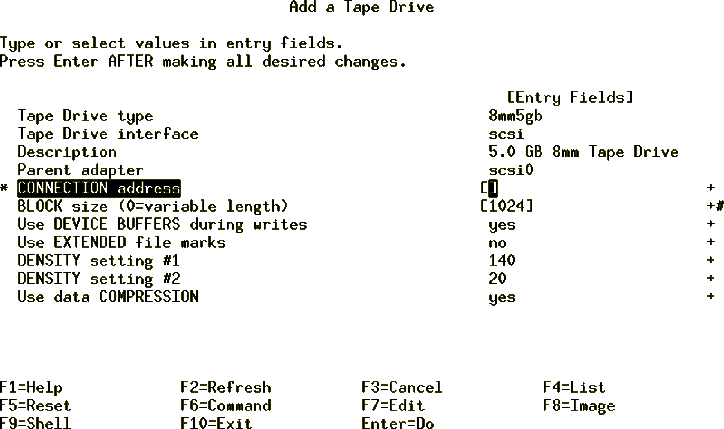
Figure 30: Adding a Tape Drive - Step 2
- Enter the SCSI address in the CONNECTION address field.
- The BLOCK size parameter is very important, since a tape is a
block device. By default, the block size is 1024 bytes. If you save a file on a
tape with block size of 512 bytes you will not be able to read it with a tape
drive of block size equal to 1024 bytes on older AIX releases. It is
recommended that you keep the block size 0, which is a variable block size. A
variable block size automatically finds out the block size of your media and
then reads the media accordingly. If the block sizes of the media and the tape
drive are different you can encounter an error similar to this when you try to
read something from a tape:
restore: 0511-160 Cannot read the backup media
/dev/rmt0.1:There is an input or output error
- Press Enter to complete the process.
Alternatively, you can add a new tape drive on the command line. For
example, in order to create device for an 8 mm tape attached on adapter scsi0
using 5 as the SCSI address use the command:
mkdev -c tape -t '8mm' -s 'scsi' -p 'scsi0' -w '5,0' -a block_size='0'



 4.7 References
4.7 References



 4.5 Adding a TTY
Device
4.5 Adding a TTY
Device