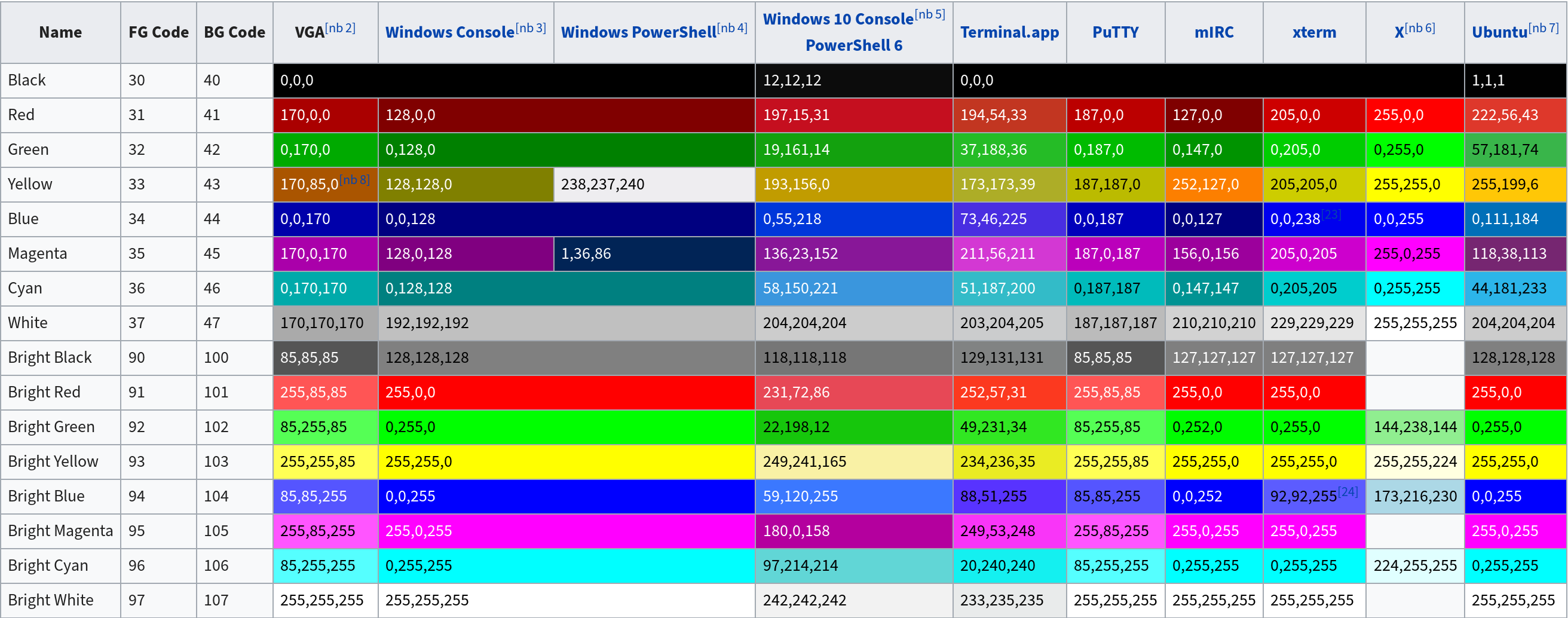Colour output in your scripts
Posted on Wed, Aug 02, 2023 at 13:03 by Hubertus A. Haniel
On Linux I have been using tput to produce colours in my output but then I noticed the other day that this does not actually seem to work on Solaris but I am not sure why so I had to resort to the old fashioned way of using escape sequences. This works perfectly fine in Linux:
#!/bin/bash
GREEN=$(tput setaf 2)
RED=$(tput setaf 1)
YELLOW=$(tput setaf 3)
NOCOL=$(tput sgr0)
echo "This works in Linux...."
echo "This is ${GREEN} Green${NOCOL} in Green"
echo "This is ${RED} Red${NOCOL} in Red"
echo "This is ${YELLOW} Yellow${NOCOL} in Yellow"
echo ""
So on Solaris this would be done like this (And this also works on
Linux):
#!/bin/bash
GREEN="\033[0;32m"
RED="\033[0;31m"
YELLOW="\033[0;33m"
NOCOL="\033[0m"
echo "This works in Linux and Solaris...."
echo -e "This is ${GREEN} Green${NOCOL} in Green"
echo -e "This is ${RED} Red${NOCOL} in Red"
echo -e "This is ${YELLOW} Yellow${NOCOL} in Yellow"
So I guess I am going to have to stick to the second method to make my stuff work across platforms - From the script bits above you can see that a font effect is turned on with a code and you will have you will have to use a reset code "\033[0m" to turn it back off. The \033 ANSI escape sequence has a lot of codes to go in hand with it to do all sort of clever effects.
echo -e "\033[31;1;4mHello\033[0m"
This example above has a comma separated list of codes so you got 31 for red, 1 for bold and 4 for underline and all this is cleared again with 0
This is a table that lists all the effect codes:
| Code | Effect | Note |
|---|---|---|
| 0 | Reset / Normal | all attributes off |
| 1 | Bold or increased intensity | |
| 2 | Faint (decreased intensity) | Not widely supported. |
| 3 | Italic | Not widely supported. Sometimes treated as inverse. |
| 4 | Underline | |
| 5 | Slow Blink | less than 150 per minute |
| 6 | Rapid Blink | MS-DOS ANSI.SYS; 150+ per minute; not widely supported |
| 7 | [[reverse video]] | swap foreground and background colors |
| 8 | Conceal | Not widely supported. |
| 9 | Crossed-out | Characters legible, but marked for deletion. Not widely supported. |
| 10 | Primary(default) font | |
| 11–19 | Alternate font |
Select alternate font n-10
|
| 20 | Fraktur | hardly ever supported |
| 21 | Bold off or Double Underline | Bold off not widely supported; double underline hardly ever supported. |
| 22 | Normal color or intensity | Neither bold nor faint |
| 23 | Not italic, not Fraktur | |
| 24 | Underline off | Not singly or doubly underlined |
| 25 | Blink off | |
| 27 | Inverse off | |
| 28 | Reveal | conceal off |
| 29 | Not crossed out | |
| 30–37 | Set foreground color | See color table below |
| 38 | Set foreground color |
Next arguments are 5;<n> or 2;<r>;<g>;<b>,
see below
|
| 39 | Default foreground color | implementation defined (according to standard) |
| 40–47 | Set background color | See color table below |
| 48 | Set background color |
Next arguments are 5;<n> or 2;<r>;<g>;<b>,
see below
|
| 49 | Default background color | implementation defined (according to standard) |
| 51 | Framed | |
| 52 | Encircled | |
| 53 | Overlined | |
| 54 | Not framed or encircled | |
| 55 | Not overlined | |
| 60 | ideogram underline | hardly ever supported |
| 61 | ideogram double underline | hardly ever supported |
| 62 | ideogram overline | hardly ever supported |
| 63 | ideogram double overline | hardly ever supported |
| 64 | ideogram stress marking | hardly ever supported |
| 65 | ideogram attributes off | reset the effects of all of 60-64 |
| 90–97 | Set bright foreground color | aixterm (not in standard) |
| 100–107 | Set bright background color | aixterm (not in standard) |
The table below lists the basic 8bit color table which should be sufficient for most cases - there are plenty of other sources to give you 256 colours but in most cases that would not be required
|
|
Posted in HowTo (RSS), Shell Scripting (RSS), System - AIX (RSS), System - Linux (RSS), System - Solaris (RSS)