


 5.10 Exercises
5.10 ExercisesSystem Management Interface Tool (SMIT) provides an alternative, natural-language, task-oriented interface for AIX system management. The SMIT facility runs in two interfaces, ASCII (nongraphical) or AIXwindows (graphical). After you enter SMIT using the smit command, the first screen displayed is the main menu which is shown in Figure 91. The main menu selections lead to submenus, helping to narrow the scope of choice to a particular task. Alternatively you can use the smit command with a fast path parameter which can save you time by allowing you to go directly to the menu or dialog for your task, bypassing the upper-level menus. For example, to change the characteristics of a user, enter the following command:
smit chuser
The chuser command is an example of a fast path parameter. The
smit command plus the fast path parameter, chuser, takes you directly
to the menu, Change User Attributes, which guides you through the steps to
change a user's characteristics.
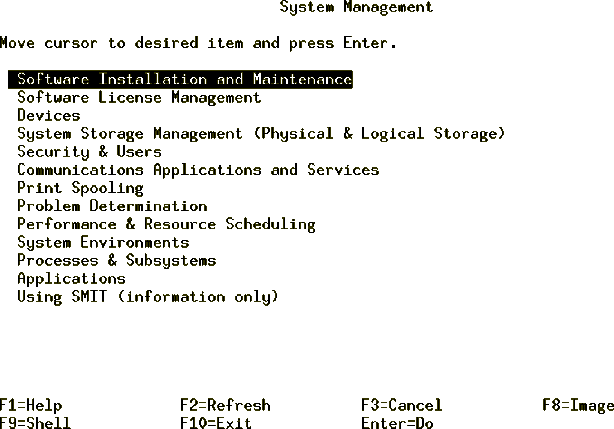
Figure 91: The First SMIT Screen
At any menu in SMIT, you can show the fast path to that menu by pressing F8 or by choosing Fast Path from the Show menu.