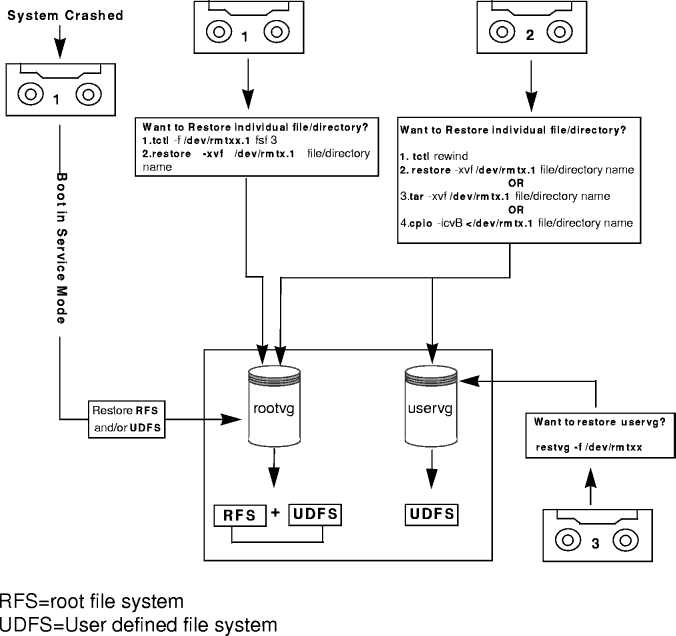8.4.1 Block Size
Determination
8.4.1 Block Size
Determination
Once you have a backup of your data you can restore it
in a number of ways. The flow of the restore process is shown in
Figure 102.
.
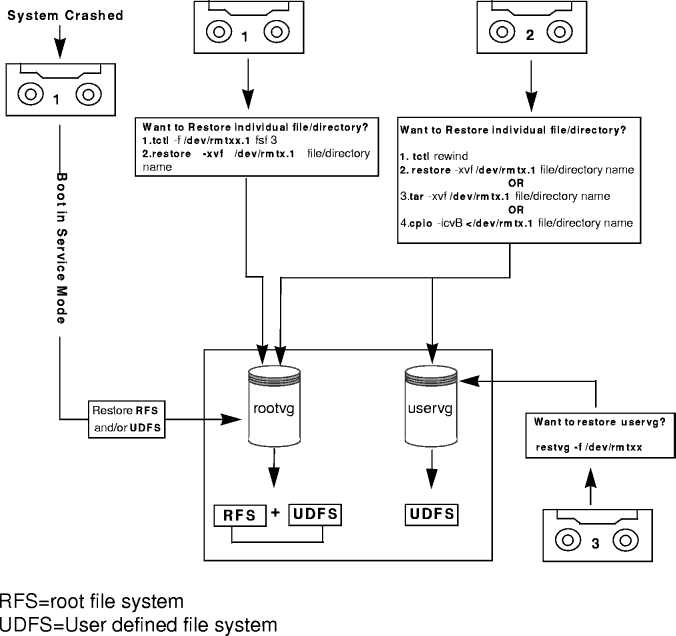
Figure 102: Restoring Information
There are a number of problems that you may encounter while you are
restoring data back onto your system. Following is a short list of the problems
that you may encounter while restoring data
- The most general problem that you can face is the incorrect block size
which results in a restore failure. See section
8.4.1 Block Size Determination for how to
recover from this problem.
- Your storage media can be physically damaged. Media errors are recorded
in the error log. If the media can be read successfully with the dd or
the tcopy command, a syntax or usage problem possibly exists. Syntax
or usage problems could include:
- Incorrect archive utility was used.
- cpio backup was not written with ASCII headers and the command
specifies ASCII headers (-c).
- tar command has calculated a checksum different from what is
recorded on the tape indicating that the incorrect volume may be in the drive.
(Use the -i flag to ignore checksums.)
- For tapes, the archive utility does not have enough buffer space to hold
an entire block from the tape file.
- During a restvg command execution (used
for restoring user volume group), you may encounter a failure. Since it expects
the savevg image to be the first image on the tape. This means that
you cannot use a mksysb tape to restore the root volume group through
the restvg command, therefore you can only restore a mksysb
tape in the service mode.
- You may run out of space on a file system restore if the new file system
you created does not have enough space on it.



 8.6 References
8.6 References



 8.4.1 Block Size
Determination
8.4.1 Block Size
Determination


 8.4.1 Block Size
Determination
8.4.1 Block Size
Determination